CRM systems have become important almost for every business organization. The businesses have become quick in organizing and aligning their various departments and teams seamlessly. Are you also not sure about the choice of your business CRM and looking for the best option, then definitely two names will have come in your mind one is Zoho and other is Salesforce. They both are popular for their features. Therefore Zoho and Salesforce have big CRM market share.
Both the CRMs have their merits and demerits. Salesforce is an industry-leader with a vast range of most preferred and opted CRM features, moreover, it can scale-up as your company grows in size and you may also find a well-trained and experienced staff of Salesforce. Zoho does not have that much attractive business ready models and plans and is still designing the same.
Today we have brought this article to provide you a comparative study of these CRMs that are known as the giant of CRM market
When you sign into either of these CRMs Salesforce or Zoho, then the first screen that will appear in front of you is known as dashboard. The front screen that appears when you open the CRM has all business statistics in crisp form, that may present your sales, marketing, or service team performance results.
Here the biggest difference of these dashboards of Zoho and Salesforce lies in the way of information presentation. Zoho, on the one hand, uses list representation to present all such information, while Salesforce opts graphs and lists to display all information.
Both use navigation menu tabs that are located at the top of the screen that also includes some of the basic headings like Contacts, Accounts, Leads, Documents, Opportunities and Reports including many others. Just like social networking sites the users of these CRMs can also share their posts through this screen as well.
Let us see feature-wise comparison of these CRMs:
Salesforce considers itself as a “customer success platform” it means that it can integrate all different products. Some of the popular products of Salesforce are its Sales, Service and Marketing clouds. All of them are priced separately, and here we will compare Zoho and Salesforce on the basis of their Sales Cloud.
Salesforce offers four editions that are:
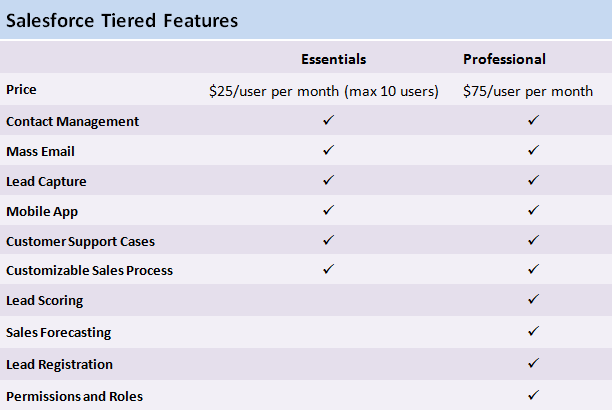
They offer 24/7 support and configuration services. The enterprise edition is the most expensive version.
Zoho, on the other hand, offers three products as subscription for their clients and they are:
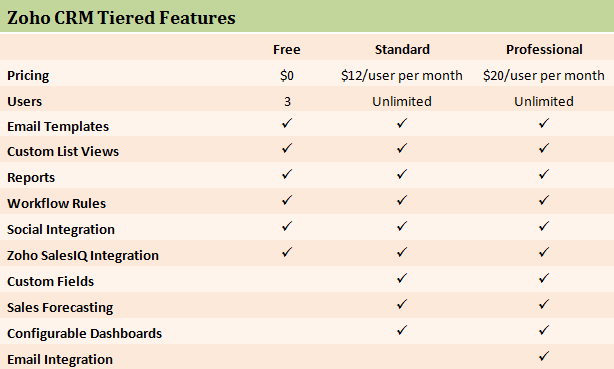
All of these tiers differ on the basis of support and features available for them. Here the subscription price is calculated per user, per month. As compared to Salesforce’s unlimited edition the enterprise edition of Zoho is 90% less expensive. Moreover, you can get monthly billing as well in addition to annual billing in Zoho.
Functionality is the biggest feature to be considered when you have to select the CRM. If your solution or CRM cannot perform in expected manner and cannot streamline all of your business operations then it is of no use. For your convenience here we will compare both Zoho and Salesforce as per their features or most used features:
A). Contact Management
For any CRM contact management is one of the most imperative features. Both of these CRMs offer many features to manage contacts, accounts, leads and business opportunities.
Salesforce database can store the customer data, their communication history, and the information of their other activities. Salesforce Einstein can help you to get the predictive lead score. The leads that are imported from marketing campaigns can be accessed through sales cloud that too with real-time updated information.
Well, the contact management feature of Zoho is also good as you can record the phone numbers, emails, to-do lists, meeting notes and much more without leaving your system. Zoho can be implemented with a number of office applications.
B). Reporting
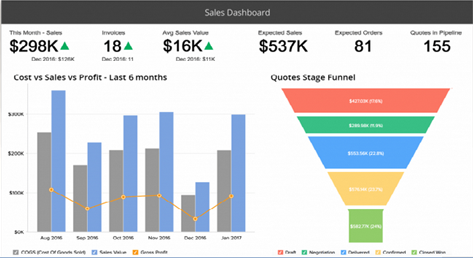
Both the platforms provide useful tools to help the decision-makers to make marketing programs, customer acquisition, and planning the revenue.
Salesforce users have the facility to access ready-to-use reports and dashboards, that help them in tracking various sales metrics and business-related information, without any external intervention of your data analyst. You can easily update and merge massive spreadsheets and access dozens of pre-built reports. Salesforce users can also build custom reports just by using drag and drop fields. You can easily select the fields and prepare the chart.
For any additional feature, you can also buy Salesforce Einstein feature. It offers many add-ons that can further improve the efficiency of sales reps.
Similar analytics tools can be accessed from Zoho; dashboard as well. Here the opportunity tracking tools can give you a comprehensive view of the sales activities that may include the lead source, deal size, competitor’s information and many other metrics that you can select from the drop-down menu. All reports of sales, support, and marketing are customizable, and there are almost 40 plus types of reports available for the users.
Zoho users can also create the sales funnels and it comes as an additional feature for the users. However, Zoho report is an additional feature, but with basic version or paid edition, you can access this feature as well.
Both the CRMs have their native mobile apps for both Android and iOS devices. The features of both the provided platforms are different.
The mobile application of Zoho includes geolocation calendar scheduling, newsfeeds, and check-ins including access to the basic system. If at any time you will lose the synchronization, then the system data will be automatically synchronized when you will again switch it on.
The mobile application of Salesforce also offers an array of beneficial features like calendar update, task management, file sharing, mobile dashboard, and many others. You can also dial the conference calls through mobile app of Salesforce directly and record the notes afterwards.
Horizontal integration with third-party apps can be a huge-advantageous point for any CRM. They can enhance the functionality of your CRM.
Zoho and Salesforce product suites can provide better integration with almost all popular and important office programs like Google, Outlook and many others. A decent solution is offered by online product suite of Zoho, and it comes with several built-in solutions for third party applications. But Still, Salesforce has larger list of apps that can be integrated with Salesforce rather than Zoho. The AppExchange platform of Salesforce also has several third-party apps that can be integrated with Salesforce.
If you like to get a highly-advanced system with lots of scope of feature addition, then get a quote of Salesforce. Moreover, if you are among a basic CRM user than you can use Zoho that can save lots of your cost. Your final decision will also depend on your budget as the Zoho CRM can cost you far less than Salesforce, but here you may also have to make compromises when you have to use the features.
Stop, read and acquire deep insights into complex issues
© 2025 Copyright - JanBask.com | Designed by - JanBask Digital Design
Write a Comment