Many a time organizations have done quite a brain wrecking on whether they should configure Salesforce in their systems or configure it. We often come across people who are fairly new to working with Salesforce and are really looking forward to turning the platform into something that meets their business requirements. The Salesforce platform is a very influential tool that is very configurable and awfully customizable. Generally, people use those terms quite interchangeably, but in the Salesforce network, they mean absolutely different things. This article will make you realize the difference between the two concepts. In order to make it a little easier.
Typically customization is every feature or function which is not accessible as a part of the application and therefore the application needs to encompass outside commands. This is what refers to customization. In spite of the configuration of the things, there are few actions which are not attainable and thus results in adding some custom codes, which therefore results in what is called Customization. Addition of triggers on the objects to execute some action, adding an apex code which will generate a vCard from a given Contact is also termed as Customization.
Salesforce customization emanates with coding new tool modules, either business logic modules, front-end components, or it can be both. It wants the specialists, to know, Salesforce inside out in generating a highly systematized setting that can effortlessly be maintained.
Salesforce App Cloud facilitates a customized CRM solution conceivable. The App Cloud occurs as a single network and is used for making and organizing all of the custom-made applications that an association might require. Just in case total app and/or platform customization isn’t what’s paramount for an association, Salesforce also offers more elementary configuration choices for an easier platform adoption for the CRM beginners. Whatever the need be, whatever the organization is, Salesforce delivers customizable, configurable, and buildable way outs.
Configuration simply means facilitating user-defined values that will permit a given feature or module to function. For instance- the setting of an email is an example of the configuration. Salesforce users can configure their CRM applications very easily. Marketing User can support few tabs, which are not yet accessible for Customer support people. Addition of a new field to a given Salesforce object and addition of a new field which will use a formula to achieve some outcome is called a configuration.
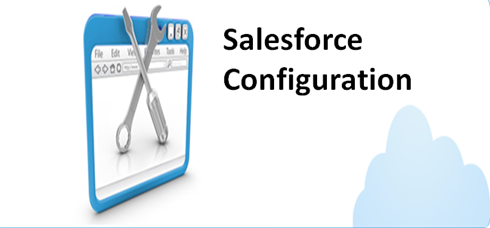
Configuration is all about “declarative” methods with no software programming while configuring Salesforce, for example, generating a workflow rule or a Web-to-Case Form. Salesforce provides abundant configuration choices. The configurable components are set in combination with the user profile and are used to control the data shown to the workers of that profile. The UI (user interface) for the Salesforce CRM application configuration permits you to alter objects, fields, workflows, validation rules, formulas, security settings, etc. The configurable structures accessible differ from version to version.
You May Like:
When you break down your business processes into lots that can be controlled via configuration and the lots that must be controlled via customizations, that is when you begin the customization. Don’t endeavor to customize something lest you’ve done this exercise od sorting. It is a beginner error to go the path of the code simply since a developer is more at ease with that than learning how to execute the same thing through configurations.

There are so many reasons to customize your platform, but here is a list of a few common ones that are mostly seen and heard about:
As said in the previous section you need to first sort the things that you wish to configure from the things that you wish to only customize.
Configurations essentially involve varying switches and setups in the program, which can be done right from the management panel by somebody who has been trained to manage the said platform. Companies can generate new components and fields, assimilate surveys, update multiple workflows, and create custom-made reports—all just by switching things on and off in the elementary Salesforce install.
Customizations, on the other hand, comprise writing custom code to alter the functionality of your Salesforce platform. This type of work inclines to be desired only for companies with hundreds of sales representatives or predominantly those having compound sales funnels. Doing such customization may cost you many thousands of cash. Most significantly, it is a misconception that underutilized Salesforce certificates are more likely to be used after customization.
|
Configuration |
Customization |
| Adding Objects / Fields | Apex Classes |
| Adding Tabs / Apps | Apex Triggers |
| Creating Profiles / Permission sets | VisualForce Pages / Components |
| Workflows | VisualForce Emails |
| Reports | Integrations with 3rd Party Systems |
| Validation Rules | Creating Lightning Components |
| Email Templates | Building Sites.com /Force.com Sites |
| Page Layouts / Record Types | Using CSS to Alter the Look of Pages |
| AppExchange Apps | Using JavaScript to Add Capabilities |
You can clearly see above that all the basic requirements of your daily tool handling can be fulfilled by configuration. Customization is something that you do in a very advanced state.
Configuration and Customization are just as important in the world of Salesforce when it comes to achieving business goals for the corporations that use the platform. Take a good look at the workforce you have on board, the staff that you’re developing, the associates that are available to you, and the applications that you can control to turn Salesforce into a platform that will lead your business from where it is presented to where it really needs to be. Salesforce has got loads of choices that can probably get you the maximum of what you require to start adopting as well as to continue to utilize the platform.
Before making the decision about either of the processes, consult a Salesforce professional to go over the objectives of your business enterprise, how you wish to mechanize, and what the end goal is of employing Salesforce within your company. You now know the basics of both the processes and also the differences between the two, make the right choice.
Stop, read and acquire deep insights into complex issues
© 2025 Copyright - JanBask.com | Designed by - JanBask Digital Design
Write a Comment