SAP plays a very central and important role in the most significant business procedures and models for many companies of the world. This is because of it being of the most extensively used enterprise resource planning solutions on the market currently. To be to fully automate and as well as optimize their business procedures, almost all the companies require integrating SAP with the several other applications they use within their organization.
As per the field and market experts, one of the most common SAP integration rundown in SAP is its integration with the customer relationship management (CRM) tools or applications of a company. A frontier of Software as a Service (SaaS) apps, Salesforce.com is the present market leader in terms of CRM applications. Therefore, the integration between your SAP module and Salesforce app, in particular, has turned out to be a quite typical challenge for almost all the organizations worldwide.
Here is a quick list for you hinting on the points of the integration process of Salesforce with SAP
For a better understanding the blog is divided into the following parts-

In this blog, you will learn about –
Here are a few admitted benefits of Salesforce and SAP integration-
Let me take some burden off your shoulders and guide you to integrate Salesforce with SAP. Here is how to integrate SAP with Salesforce.
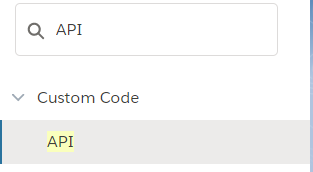
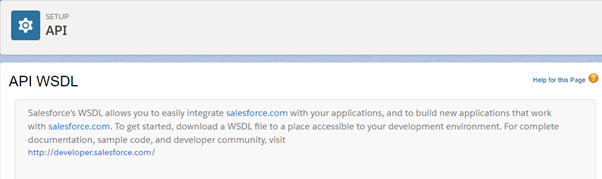
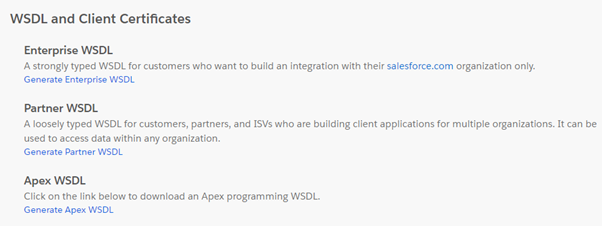
note: that the password is always “password + Security Token”.
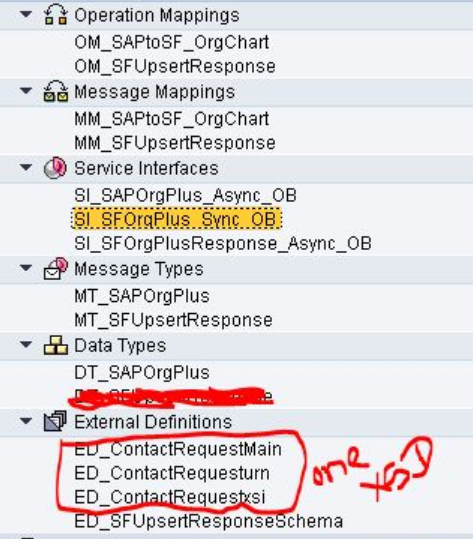
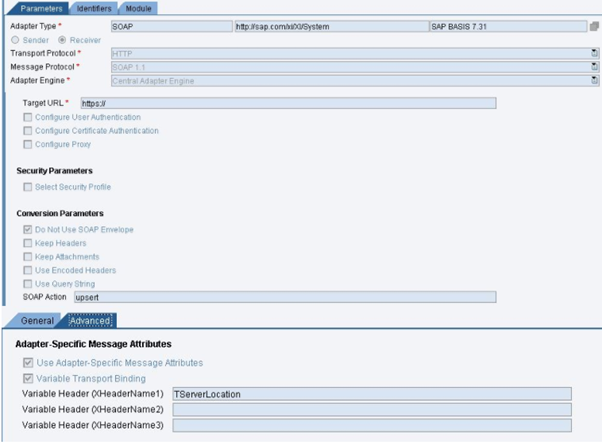
All of the steps little more technical, so you should have hands-on experience in Salesforce when processing the SAP integration. If you face some issue then try to understand it properly and take the relevant action that is required. Salesforce Lightning features keep changing from time to time, so there are chances that SAP Salesforce integration can be made simpler with future versions.
Conclusion
The aim of every company is to earn revenue. Revenue is the ultimate goal and therefore companies wish to do everything that they can to successfully achieve that goal. SAP and Salesforce integration is a huge step towards that. Needless to reiterate the benefits it provides, it is a need of the hour for every market enterprise. Integrate your SAP with Salesforce today and get all the benefits as already discussed.
Stop, read and acquire deep insights into complex issues
© 2025 Copyright - JanBask.com | Designed by - JanBask Digital Design
Write a Comment