Most of the times when marketing leaders sit around, they usually talk about the leads, contacts, accounts and opportunity and how to use them in the best way within Salesforce. The discussion is relevant because the clear idea on all of these terms helps salespeople to achieve their target in decided time frame only and also helps them to take immediate actions to accelerate their marketing activities.
According to a recent survey, most of the people even they are using Salesforce for more than 6 years, they are not sure about the actual meaning of the leads, contacts, accounts, and opportunity. This is the reason even marketing people tend to use all these terminologies interchangeably without understanding their actual meaning and significance. The blog will help you in getting a perfect idea of all the four terms and how they can be used in the favour of an organization.
Leads
Leads are typically the name of a person, name of a Company, their address, contact details, phone number, email address etc. The single term to give a better idea of the term is a business card. Mostly, no one is sure how much a lead is interested in your business, products or services. They had a specific budget and special requirements before making any final choice for the product.
If we define a use case for the ‘Lead’ then it has to go through the qualification process before it is converted to Account, contacts or opportunity. Salesforce is the cloud-based platform that has the capability to capture leads from the website and help you to take all relevant steps to convert it into an opportunity. Here are the best practices to define and use the leads within Salesforce.
Accounts
There is not a single definition for Accounts but it can be used in multiple abstract ways. Accounts can be taken as the set of existing Companies that are already associated with your business or it may be taken as the set of Companies that are supposed to become your customer soon. At the same time, Accounts are defined as the hierarchy having several layers of Parents and children to support fairly complex organizational structure and the reporting requirements. Here is the list of best practices to use Accounts within Salesforce.
Contacts
Contacts are the people associated with Accounts that you are targeting to sell, market or support etc. Here, every single contact is connected to an individual Account where people can be contacted immediately as required. Here is the list of best practices to use Contacts within Salesforce.
Opportunity
Opportunities are typically used to showcase transactions among Company and the Account. The transaction includes the complete details about product or services, the customer was interested in. Each opportunity should be defined with a stage so that you can track the progress and how much time it would take for the Lead Conversion. Some of the best practices for using opportunity within Salesforce includes –
Graphical representation of Leads, Contacts, Accounts and the Opportunity within Salesforce
Once you have a clear idea on all four terminologies, the next best idea is to check how they are connected and converted to an opportunity.

The next important step is defining a lead process within Salesforce. Suppose, you are selling to both businesses and the consumers. Then you need to define the separate lead development life cycles for both and let us have a quick look how it actually works within Salesforce.
How to best define a lead process within Salesforce?
For business to business (B2B) acquisition, you should follow these steps at the first stage –
For business to consumer (B2C) acquisitions, you should follow these steps at the first stage –
Within Salesforce, you get a lead page for B2B and B2C acquisitions where all related fields are already mentioned in detail. In order to differentiate them, you may either define a different page layout or different lead processes for both.
Salesforce helps you capture the relevant details automatically for business leads and the consumer leads. Now the question comes how to best define the lead process within Salesforce. For this purpose, you need to click on Name, Setup, Customize and Lead process at the end. Here, you can define different values for the lead status based on each process. Here is a quick screenshot to give you a better idea of lead generation within Salesforce.
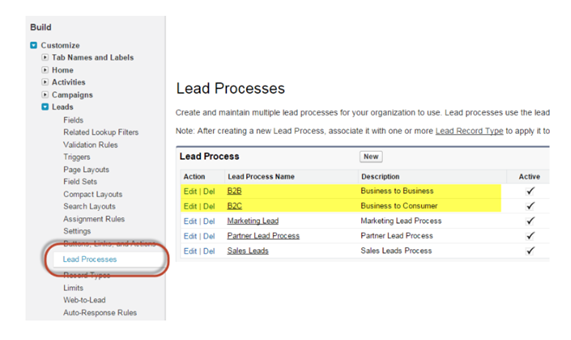
If you have still any question, then you can contact our team right away. We offer best Salesforce development services and helps businesses to generate the maximum number of leads and convert them into opportunity as required by the leading businesses.
Stop, read and acquire deep insights into complex issues
© 2025 Copyright - JanBask.com | Designed by - JanBask Digital Design
Write a Comment