Whether you are an enterprise-level marketing manager or a business owner, lead generation is a crucial aspect for your business operation. However, if you are using your WordPress based website then it may be quite tricky to get lead generation only through the WordPress platform.
On the other hand, Salesforce like online CRM platforms can track and segment your user data and help you in generating leads. It can provide you with better opportunities for conversion and improved networking strategy. Through Salesforce business owners can easily manage their lead generation and retention process.
Today here we are going to discuss the integration of Salesforce and WordPress as this integration can help you in boosting your online sale and managing the business process.
Being the topmost CRM of today’s business market, Salesforce helps its customers in identifying their potential customers by personalizing the marketing tactics. Through this single platform sales and market reps of any business, organizations can accomplish many of their regular time-consuming activities quickly. Through Salesforce and WordPress integration many efforts are reduced and reps can focus on their goals rather than information management.
A variety of ways can be used to integrate Salesforce and WordPress and some of them are:
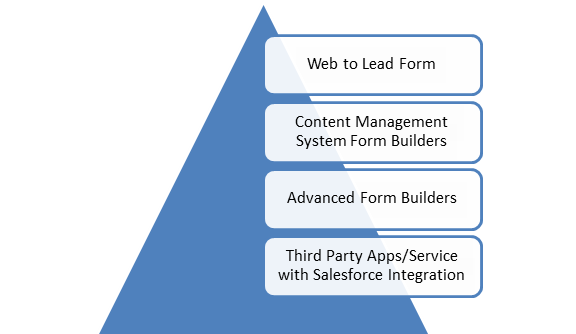
Here the Web to Lead forms can insert data automatically to the lead objects and has no licensing cost. With minimal implementation effort, they can be installed and configured. This integration is one-way i.e. from WordPress to Salesforce.
The content management system form builder works well with WordPress themes and is also an one-way integration from WordPress to Salesforce. With the low annual cost for a license that may range from $40 to $200 includes the medium level of implementation efforts.
Advanced Form Builder tools are used to map WordPress form fields to Salesforce. This implementation can be one-way and bidirectional both. The licensing cost of these tools is higher that may range from $1K to $8K as per package and features. The implementation efforts are higher for these tools as compared to Web to Lead and CMS Form Builder tools.
Third party apps or services are usually used for a specific purpose and have one-way integration. The licensing cost can either low or high that may range from $120 to $5 K. The implementation level for these apps is higher.
Salesforce and WordPress integration can be performed through plugins and many other ways. Mostly the integration is performed through various tools and plugins and we are going to enlist some of them. You can choose any of your choices to integrate these two platforms:
This is a standalone CRM plugin that can help you in easily capturing, analyzing and segmenting user activities. For existing Salesforce CRM users, WordPress leads can help the users in benefiting from both platforms.
As far as the cost of this plugin is concerned, then it can be used freely from WordPress.org Plugin Directory.

The plugin can help the user in gathering leads via email marketing, referrals, social media data gathering and comment tracking. It can be a suitable plugin for eCommerce businesses, affiliate marketing businesses and large scale enterprises.
WordPress Leads and Salesforce integration can be performed through Zapier application. Through a free account, Zapier can connect WordPress Lead forms to Salesforce. It is an application integration tool that can connect various apps and automate repetitive tasks. One can connect a variety of plugins like WP Forms, Gravity Forms of WordPress with Salesforce and in this way the lead generation capability can be enhanced.
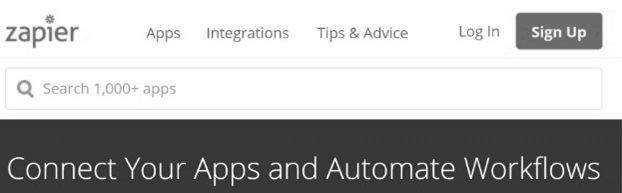
The user can avail the basic free plan to use Zapier, but the premium plans of Zapier may cost $20 per month. Many triggers and actions of Salesforce are supported by Zappier. It can make a number of lead-generation tasks easier like paid search strategies, email marketing and others. Large scale organizations, online advertising companies and B2B businesses can be benefited from it.
Through this plugin of Salesforce, the potential leads information can be stored and fetched directly from WordPress forms. The information is then saved to Salesforce account. Lead saving is performed automatically and the user can automatically add his specific pages and posts as a widget. The plugin is freely available on Salesforce.

This plugin can help in lead generation activities. Mainly email marketing and referrals activities scan be automated easily. The plugin is best suited for small to medium-sized web services and consulting businesses. You can find a step-by-step guide on the site to use this plugin.
This is a popular WordPress plugin for forms. The user can build visual forms through this plugin and you can even display or hide many fields on the form and control the conditional logic as well. The plugin can also be easily integrated with Salesforce as well and you can add form collected leads to any of the social media or email marketing campaigns.
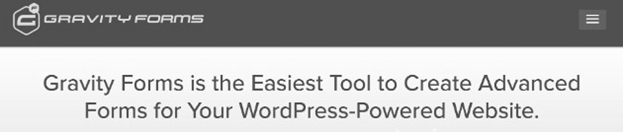
The plugin cost is $59 per year. It can be used for many lead generation tasks like Newsletter and checklist campaigns, email marketing and subscriptions. E-commerce, affiliated marketing and B2C sectors can be benefited through this tool.
WP Forms is a form builder plugin of Salesforce and can be used to set up a variety of lead-generation tasks. The plugin can be integrated with Salesforce to make sure that all data that is collected by forms have reached and saved to Salesforce account. The data fetched in this way can be used to track user behaviour and add leads to promotions and email marketing campaigns.

Lite version of this plugin is free, while the premium plans start at $49 per year. The forms can be used for a number of lead generation activities like for surveys, promotions, email marketing and for user behaviour data collection. The plugin is therefore considered as an ideal plugin for a range of sectors like finance, eCommerce, Online publications and health and wellness.
The right and appropriate choice of implementation will depend on many factors that may be your budget, type of forms or data that you want to integrate and complexity of data. You can take the help of an experienced consultant to choose the right integration method. You can choose the one as per your requirement. You can use WordPress and Salesforce in a collaborative manner with such integration.
Stop, read and acquire deep insights into complex issues
© 2025 Copyright - JanBask.com | Designed by - JanBask Digital Design
Write a Comment