What is CRM system and how can it be a differentiator for your business?
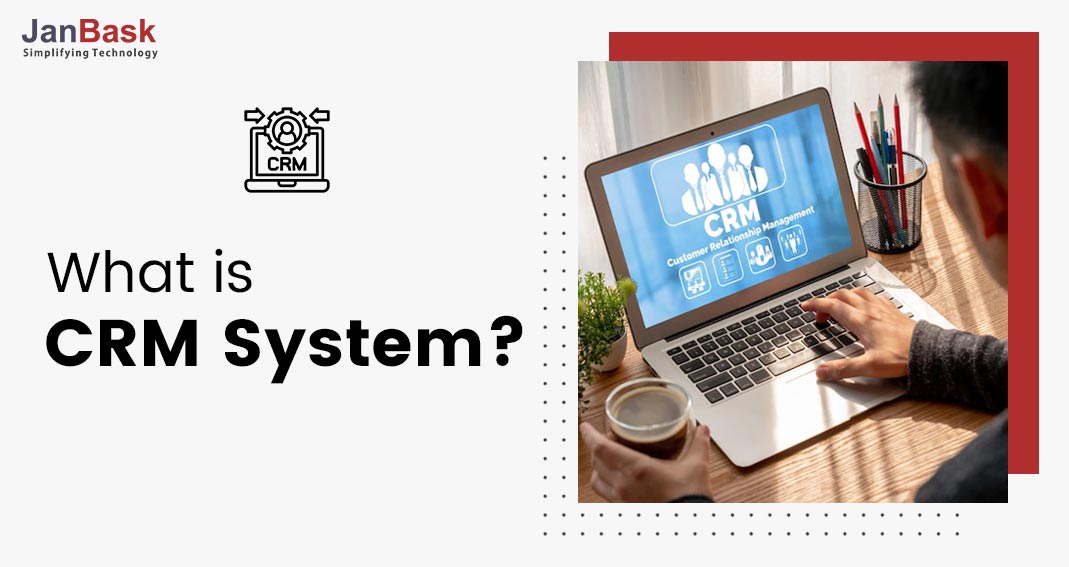
CRM or customer relationship management encompasses all aspects of customer relationship management, including sales, marketing, customer support, and e-commerce. You can automate and streamline these customer-facing operations with CRM software and provide capabilities for customer analytics, personalization, social networking, and collaboration.
In this blog we will explore what is CRM system, its attributes, benefits and applications in detail.
A customer relationship management (CRM) system/software manages the systems and processes throughout a customer’s lifecycle. It does that by combining business methodologies, strategies, and technologies used to maintain and analyze customer interactions and data. The goal of a CRM software is to enhance customer service connections in order to increase client retention and revenue growth. CRM systems consolidate the customer information across various channels or points of interaction between the customer and the vendor. CRM systems can also provide customer-facing employees with comprehensive customer data, including personal details, purchase history, buying patterns, and grievances logs.
CRM can assist firms of all sizes achieve business growth, but it can be especially advantageous to small and mid-size businesses, as it can help them accomplish more with fewer resources. A CRM system provides sales, customer service, marketing and any other department with a more efficient way to handle the external contacts and relationships that are essential to business success. A CRM tool enables the storage of customer and prospect contact information, the identification of sales opportunities, the recording of service issues, and the management of marketing campaigns — all in one central location — and makes details about every client interaction accessible to all authorized employee(s).
With data accessibility and visibility, it is simpler to cooperate and enhance productivity. Everyone in your organization may see how customers have been contacted, what they’ve purchased, when they last made a purchase, how much they paid, and a great deal more.
At its most fundamental level, CRM software centralizes client information and stores it in a single CRM database, making it easier for company users to access and administer.
Many new functions have been introduced to CRM systems over time to increase their utility. Some of these functions include logging customer interactions; streamlining various business automation processes, such as tasks, calendars, and alerts, based on system capabilities; and enabling managers to track quality and profitability based on the data logged within the system.
Some of the key components are:
CRM platforms with marketing automation features can automate repetitive operations to improve marketing efforts at various stages of the lead generating lifecycle. For instance, when a sales lead enters the system, the system could automatically send email marketing content in an effort to convert them into customers.
Sales automation technologies monitor customer contacts and automate specific business processes of the sales cycle that are essential for following up on leads, acquiring new clients, and fostering customer loyalty.
Some CRM systems incorporate technology that may generate geographic marketing strategies based on the physical locations of consumers, sometimes merging with popular GPS applications. Additionally, geolocation technology can be utilized as a networking or contact management tool to locate sales leads depending on their location.
CRM solutions assist firms in optimizing operations by reducing routine duties, allowing employees to focus on more creative and complex tasks.
CRM allows for the tracking of sales leads, allowing sales teams to enter, track, and analyze lead data in one location.
CRM allows for the tracking of sales leads, allowing sales teams to enter, track, and analyze lead data in one location.
By evaluating user data and aiding in the development of focused marketing efforts, CRM analytics improve customer satisfaction rates.
CRM solutions have included AI technologies to automate repetitive activities, discover customer-buying patterns to forecast future consumer actions, and more.
Some CRM systems contain capabilities that assist users in keeping track of client project-related information, including as objectives, strategy implementation, processes, risk management, and progress.
Adoption of CRM deployment options is contingent on a company’s business requirements, resources, and objectives, as each has varying costs. The three major CRM deployment systems are as follows:

In cloud-computing-based CRM, data is kept on an external, remote network that employees can use at any time, from any location with an internet connection, with a third-party vendor sometimes governing installation and maintenance. The rapid and relatively simple deployment capabilities of the cloud appeal to businesses with inadequate technological skills or resources.
As the organization does not physically control the storage and administration of its data, data security is a top concern for businesses utilizing cloud-based technologies. The enterprise’s data may be compromised or lost if the cloud vendor goes under or is acquired by another organization. Compatibility concerns can also develop during the initial migration of data from an organization’s internal system to the cloud.
Companies could explore cloud CRM as a more cost-effective solution. Typically, vendors charge users on a subscription basis and offer monthly or annual payment options. However, cost may still be a factor, as software subscription rates can be more expensive over time than on-premises alternatives.
On-premises CRM places administration, control, security, and maintenance of the database and data on the company employing the CRM application. Instead of purchasing annual subscriptions from a cloud CRM provider, this solution involves the upfront purchase of licenses. The software stays on the company’s internal servers and the user shoulders the cost of any upgrades. It also takes a protracted setup process to fully integrate with the company’s database. On-premises deployment could be ideal for businesses with complicated CRM demands.
In Open source CRM, the source code of an open source CRM system is made available to the public, allowing organizations to make modifications at no expense to the business employing the system. Open source CRM systems also allow for the inclusion and customisation of data links on social media channels, thereby aiding businesses who are aiming to enhance their social CRM practices.
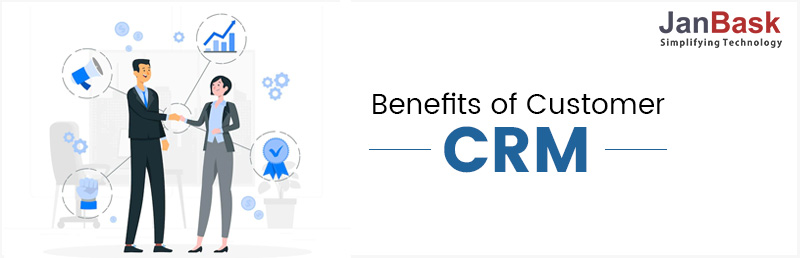
There are numerous ways in which a CRM system can help you maximize client interactions and revenue. The key benefits of CRM systems are as follows:
CRMs enable your whole sales organization to save prospect information in a centralized database for any length of time. This enables instant cross-team access and the simple management of all information via a shared site. CRMs prevent sales representatives from having to go through files and records to discover the information they need about prospects in order to close deals.
A CRM can manage all interaction, both internal and external. This allows sales personnel to track all elements of the customer lifecycle, including every communication contact.
For instance, your CRM system can help a sales representative evaluate whether and when they need to contact a specific prospect again. It will also assist your representatives remember whether they have already sent the requested materials to a prospect.
With a CRM system, your team will never have to manually log emails, phone calls, appointments, and other interactions; the system will automatically capture and consolidate this data.
In addition, a CRM enables sales representatives to update all deals based on their current state; the system then handles the rest (e.g., weighting, summarization, and visualization) automatically, making this process very effective.
A CRM tracks all prospect activity, allowing sales representatives to determine when to follow up with specific prospects. When sales representatives are notified of specific follow-ups, they can arrange their contact at a time when their assistance will be most beneficial to a prospect. This increases the likelihood that these leads will be converted into consumers.
CRMs enable your team to effortlessly track every contact (and their associated data), regardless of where they are in the buyer’s journey. In fact, sales representatives will be able to determine if a contact has previously visited your company’s website, downloaded information from the site, or spoken with another representative of your sales team.
CRMs help your team to capture and consolidate the data about prospects and deals utilizing reporting capabilities such as sales dashboards and reports. This allows your sales reps to better automate and monitor their funnels, customers and other contacts. In addition, they can analyze their own performance and keep track of the goals and the work required to meet their quotas.
Sales managers can utilize these sales reports to assess how their team is moving towards achieving their goals and review the volume of closed deals.
As previously said, a CRM will give your sales staff a central location from which they can monitor leads, prospects, and customers throughout any period of time. CRMs also enable you to review specific actions such as emails, phone calls, and scheduled meetings.
Then, sales managers may utilize this data to spot patterns and determine which sales methods are working for their team and which ones should be improved. In short, your sales team can leverage data saved in the CRM to scale your operations as your firm grows.
In a nutshell, what is CRM system-A CRM system provides a comprehensive perspective of your clients. You can view a customer’s previous interactions with you, the status of their orders, any remaining customer support issues on a simple, intuitive and customizable dashboard.
You can also integrate information from their public social media activity, such as their likes and dislikes, comments and shares about you or your competitors. Using a CRM solution, marketers can have a better understanding of the sales pipeline or incoming prospects, making forecasting easier and more accurate. You will have comprehensive visibility of each opportunity and lead, revealing a direct path from enquiries to sales. Some of the greatest increases in efficiency can be realized by integrating CRM into all aspects of your business, from human resources to customer service to supply chain management.
CRM systems have typically been utilized by sales and marketing teams, but customer service teams are now finding them to be extremely beneficial. The modern client may initially report an issue through one channel, such as Twitter, and then switch to email or the phone to address the issue. A CRM software allows you to manage inquiries across channels without losing sight of them and provides sales, customer care, and marketing with a unified view.
Stop, read and acquire deep insights into complex issues
Write a Comment