- Home
- Blog
- Salesforce integration
-
How To Integrate Salesforce with social media
Before the end of 2012, out of 7 billion individuals residing on the planet earth, more than a billion of them had an active Facebook account, more than half a billion had an active twitter handle and by the end of 2015 more than a billion had an active LinkedIn account. Furthermore, Twitter and LinkedIn, on the whole, had around 700 million clients. This regularly expanding swarm of potential purchasers gives private companies the most effortless chance to score leads on social media. So it will not be an exaggeration to state that integration of various types of social applications into your Salesforce CRM is one of the conclusive elements that decide how much development your business will be making. This blog will guide you through
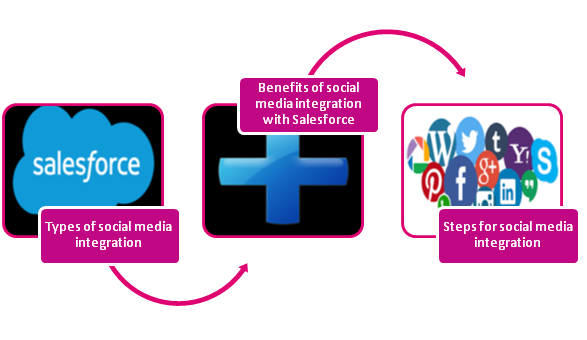
Power of social media integration
The power of social media integration with Salesforce is phenomenal. Salesforce has got an enormous app store with lots of AppExchange tools offered in its arcade. One such AppExchange tool is the Salesforce for social media, specifically Twitter and Facebook. This is an absolutely free App that is listed on the AppExchange market and can be connected effortlessly on the production or any of the developer sandboxes.

Here is the power that you get from social media integration-
- Process integration
Make certainthat your helpdesk can look after and communicate effectively on social channels.
Make certainthat the product reformers are out there snooping.
- Technology integration
Pull your publicprofile activity into your CRMsystem to buildcomprehensive social profiles. You can integrate social media with an agile web content management as well as email platforms. Turn around your call centre to a successful social media-powered contact centre.
- People integration
Inspire people to get involved with your business. You can institute withstrong yet simple policies to monitor them. Use social tools to aidthem tofind the best folks and encourage them further to spread awareness of your brand via social media.
- Collaboration integration
Style your own intranets and cooperationnetwork groups. Let the folks ‘follow’ problems or dialogues. With the collaborative integration, let the folk’s post, share, like, comment and set up their private groups.
- Metrics integration
Mechanizein additionto integrating your social media monitoring. Construct social metrics into your traditional metrics and KPIs.
- Management integration
Get the management teams involved in social channels. Include social performance in your performance reviews as well as the job descriptions.
Benefits of social media integration with Salesforce
Salesforce being the top-notch CRM on the market these days provides you with the benefits of social media integration that can give a real kick to your business.
- Which social network assets and data you can see about a man or an organization rely upon how you’re associated with that individual or organization on the social media communities and also that individual or organization’s security settings. In the event that you aren’t marked into the interpersonal, organization through Salesforce, you are able to see only that data which the individual or organization has made accessible to general society.
- Salesforce utilizes the trusted OAuth convention when you sign in to your interpersonal organization accounts. Your login qualifications aren’t presented to Salesforce, and we never store your passwords.
- Salesforce doesn’t import or store social data. Each time you select a social profile or a YouTube video, Salesforce recovers the data that you need to see straightforwardly from the social media organization. You’ll generally observe current social data for your records, contacts, and leads.
- Associating a Salesforce record with a social media account doesn’t bring about any change on the social network. For instance, when you connect a contact with a Twitter account, you don’t turn into a Follower of that account on Twitter.
- Salesforce never posts anything about your or your activities to your social media account.
- Your records, contacts, and leads aren’t advised when you utilize Salesforce to see their social media community profiles. What’s more is that your communication with social networks through Salesforce is read-only as long as you’re using the Social Viewer.
Steps for social media integration
Leveraging employees’ social networks is a great way for your brand’s messages and awareness to be dispersed. Your viewers and potential customers are all over social media, and every single post made by your workforce is a chance for visitors to become engaged with and conscious about your brand. Every part of the content which is shared is an opportunity for someone to respond, and every response can lead to a site visit, queries related to the product and eventually a sale as well.

In order to integrate social media platforms on your Salesforce account, follow these simple steps given here-
- From the Setup menu, enter Social Accounts you wish to add in the Quick Find box, then choose Social Accounts and Contacts Settings option given there.
- After that choose the Enable Social Accounts and Contacts option.
- Pick the social networks that your association can access. If you don’t do it,then by default, all social networks are automatically selected.
- Click on Save option.
- In order to make Twitter available in the Salesforce app, you will have to add the Twitter card to the Mobile Cards segment of the accounts, contacts, as well as leads page layouts.
Conclusion
Web-based social networking engagement is turning into an undeniably vital piece of each association’s promoting plan, and it’s not anymore only for the people in the marketing department to stress over. Having a presence on social channels is fundamental for staff over all offices and departments to flourish in the presently associated marketplace. Once your staff perceives the noteworthiness of having a presence via web-based networking media, they’ll wish to be familiar with how they can easily deal with the entire thing in Salesforce. Luckily, you can find an extensive amount of free arrangements accessible on the AppExchange to help raise online networking acknowledgement and engagement everywhere on your association.

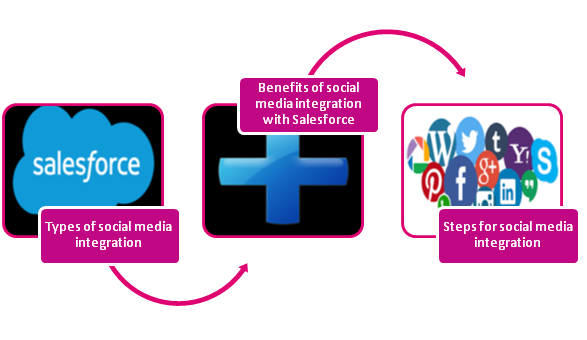


Write a Comment