Salesforce can be used for various reasons by several organizations. Mule is the runtime engine of Anytime Platform. It is a Java-based enterprise service or ESB that allows application developers to connect various applications easily and quickly to exchange data.
Through this, all integrations can be done quickly regardless of their base technology that may include Web Services, JMS, HTTP, JDBC, and more. It can be deployed anywhere and is being used to orchestrate batch or real-time events with universal connectivity.
Recently Salesforce has paid $6.5 billion to integrate with MuleSoft. It was 32 percent more than MuleSoft’s market capital value. The integration was done as MuleSoft is considered as the best platform for unlocking data from legacy systems, and they can easily get connected to the cloud.
Today through this post, we will discuss the integration of Salesforce and MuleSoft in detail. Firstly we will introduce both of these major and useful platforms then will throw some light on the integration process or steps of these two platforms.
Despite the growth of cloud on-premise technology is still in-demand, and it is where MuleSoft promises the organizations to provide data integration from anywhere just by using APIs. The ESB or Enterprise Service Bus allows various applications to communicate with each other. They act as the transit system to carry data between applications within the enterprises across the internet. The powerful capabilities of Mule are:
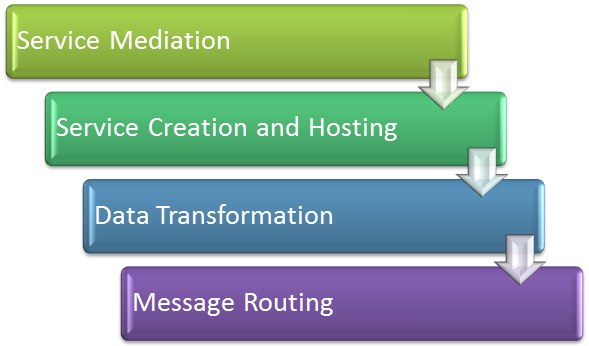
Such ESBs are useful for such places where three or more application integrations are required. It is a suitable integration for a loosely coupled, robust, and scalable application.
On the other hand, Salesforce CRM is a cloud-based customer management system. It is used by several business organizations to manage their business operations. The CRM provides the features to manage customer relationship and other sales and marketing activities with the help of its comprehensive platform. The main services offered by Salesforce are:
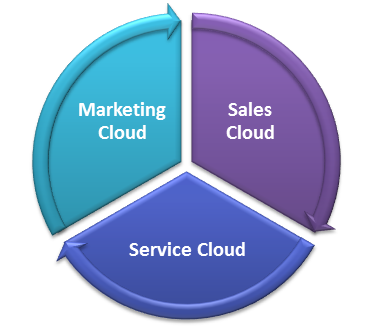
The organizations can use these clouds and hold and manage customer data and prospect details. The smarter reports and dashboards help the users in developing user-friendly dashboards to make smart business decisions.
Salesforce connectors are a great way to access data from the applications by connecting with MuleSoft like platform. We have two options for Salesforce and MuleSoft integration that are:
Real-time integration is also called outbound integration that is used for remote system integration. The process of outbound integration is:
Through WSDL, the web services are exposed and generated by Salesforce it means that integration will be performed through Salesforce interfaces, MuleSoft tools are being used for this integration. Real-time integration is further divided into three categories that are:
Depending on the scheduler settings the MuleSoft connectors can be used to schedule the integration. Salesforce connectors are used to query Salesforce objects that are must like SQL queries. In the case of event-driven integration, the event is triggered with some defined criteria. Apart from sending the data to URL, Salesforce can also store data in the queue and send it to remote systems.
Inbound Integration can be used to integrate Salesforce with real-time systems or Salesforce. It can provide the facility of bulk data transfer. However, it increases the chances of Salesforce overloading. The resource utilization can be thoroughly done and tested through MuleSoft Connectors.
Step2: As second step reset the security token for this: MySettings -> Personal -> Reset My Security Token
Now click on Reset Security Token option, and from here a token will be automatically sent to your registered email.
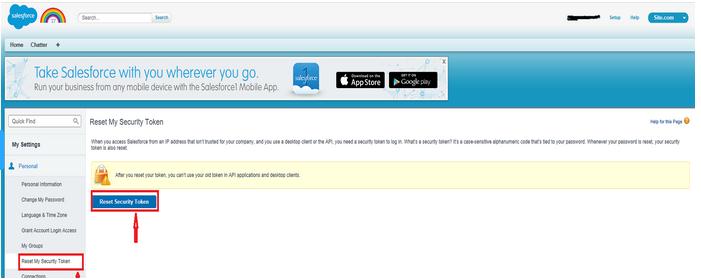
Log into Salesforce Accounts, and from there you can Create New View. In the form, you may have to enter the view name with “All Accounts with Postal Code” and then go to “Select Fields to Display.” From here you can also delete the default selected fields that are add Billing State/Billing Street, Billing Zip/Postal Code, Account Name, and Billing Country. Like shown in the following form:
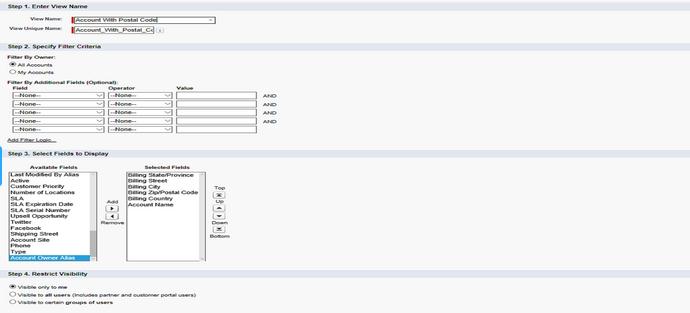
HTTP listeners are used to receiving messages and transform input messages by using DataWeave in the required format. It is being performed by using postal codes in Salesforce. The image is shown below:
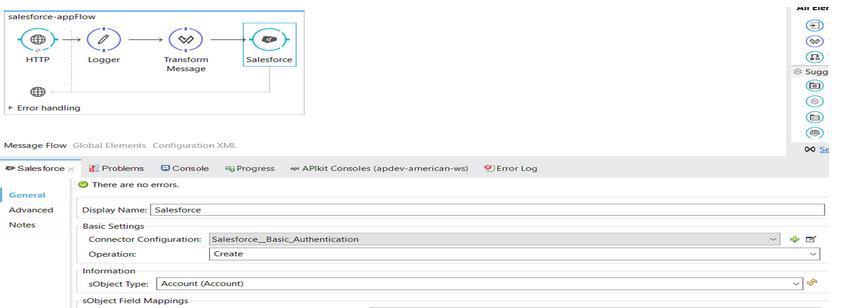
For this configure the Salesforce connector and place TransformMessage component before Salesforce connector. It will generate a TransformMessage output automatically depending on the configuration that is being done for the Salesforce connector.
Now you should set the Create operation to create an Account with Postal Code in Salesforce. After this, you can set the ObjectType to Account and for that just click on Add Connector Configuration. When you click here, it will open another window, named Select Salesforce: Basic Authentication that can be used to authenticate Salesforce account details like username and password. From here, you can also validate the configuration by clicking on the Validate Configuration option.
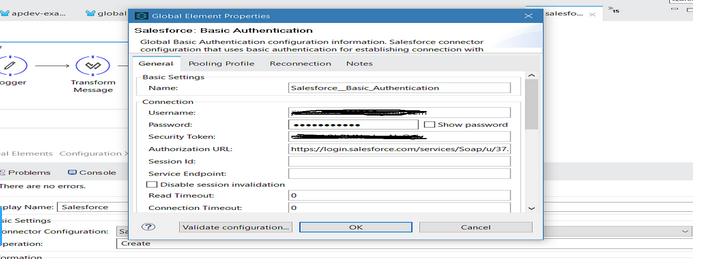
In TransformMessage set up the input metadata as per this output metadata will be generated.
Postman can be used to post a message to the Mule application. As a result, the message will get transformed, and the account will be created in Salesforce. Now you can verify the account creation from within the Salesforce and perform various operations like deleting, updating, and querying data and records.
As Salesforce integration is an imperative aspect of its implementation process, MuleSoft integration is also considered as one of the most fruitful integrations. MuleSoft has launched four APIs for Salesforce integration that allows Salesforce administrator to import and export data to and from the Salesforce. In May 2018 Salesforce acquired MuleSoft. Being a SaaS service provider, Salesforce now uses MuleSoft as part of its integration cloud.
Stop, read and acquire deep insights into complex issues
© 2025 Copyright - JanBask.com | Designed by - JanBask Digital Design
Write a Comment