Email Sender Reputation is a score between 0 to 100 that is given to a sender based on his email quality, frequency of sending emails, interaction with users, and massiveness. In other words, it confirms whether or not the emails of a sender will be sent to the inboxes of other users.
Top email service providers are Gmail, Yahoo, Outlook, and more used to send emails to customers. There is no certain metric that can determine Email Sender Reputation rather it uses a combination of various criteria such as opening rate, fake emails, number of deleted emails, etc. It helps to influence the deliverability rate.
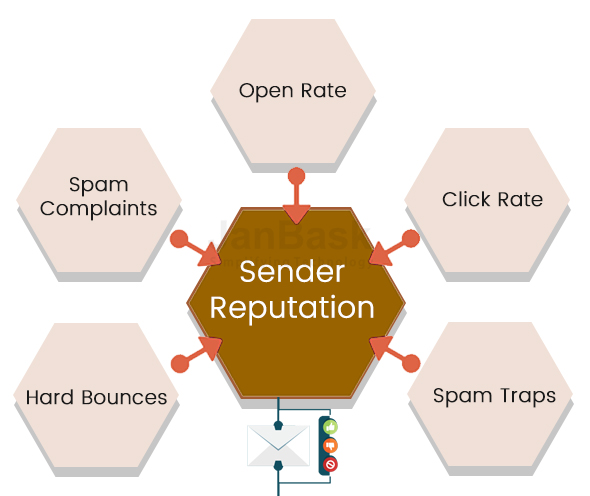
With sender reputation, Email Service Providers (ESPs) keep the mail safe from fraudulent emails such as mails that come under the cover of brand name and try to access credit card information.
The reputation rate tells a lot about company success. If the score is good means campaigns are running smooth, but in case of a bad score, it impacts brand image adversely.
Are you also experiencing that emails sent at the time of the campaign run, not getting delivered to the audience? This is because your email reputation is way too bad, and many of the emails are either being redirected to spam or blocked. To know the actual scenario, you need to first check all the tools available and how are they helpful in determining the email sender reputation.
Let’s understand some of the well-known tools that are used to calculate sender reputation:
Return Path’s Sender Score works on a scale ranging from 0 to 100. This score is calculated basis analysis of a large set of data of non-personal emails from various Internet Service Providers, and it reflects the image of the sender’s email sending behavior.
Sender Score represents the email reputation of a sender, but this score gets vary from time to time. A high Sender Score signifies that all the emails sent by the sender will probably be delivered correctly to his recipients. On the other hand, if this score is low or somewhere around zero – possibilities of blocking emails, bouncing will be higher, and the probability of opening an email will be lower.
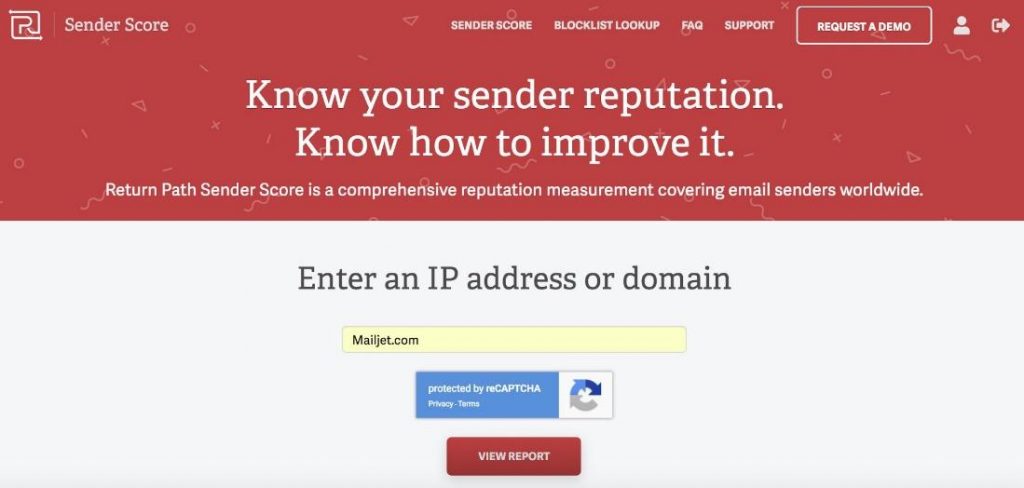
An interesting fact to know here is that Return Path keeps track of these Sender Scores, which are relevant for ISPs. Finally, Sender Score is calculated by ISPs, not the Return Path. A good score just increases the chance of accurate deliverability, not ensures for it.
Sender scores of 90 and above are considered as good scores, while all scores below 10 come under the bad sender score category.
Talos Intelligence was developed by Cisco. It is used to determine the trustworthiness of your email domain. Do you have set up an email server recently? If yes, in such cases, it may reflect the result as ‘Neutral.’ You need one of the three information – IP, Domain or network owner to check the email reputation on Talos Intelligence. After clicking the search button, you can view everything from owner information to web position to email volume.
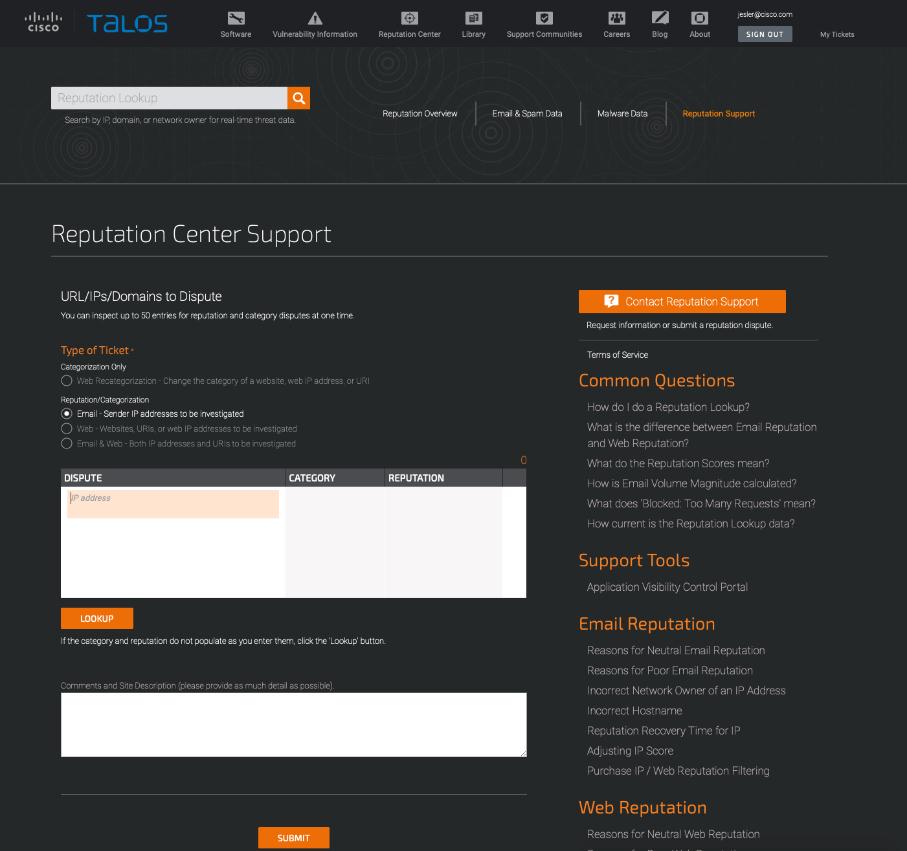
Just knowing the reputation status is worthless if you don’t take any action to improve it. Get the detail of complete emails list, check out those that are not active & remove them from the list, check for which email content your email domain reputation is noted as bad & modify it. This is how you can gradually boost the email reputation value. Also, after some time, you will experience a high email deliverability rate too.
Sender reputation has a key role in making a campaign successful. When the reputation rate improves, more emails will be delivered to the targeted audience that would automatically increase the email opening rate and conversion. Hence, by improving the email sender’s reputation, an organization can improve its bottom line too.
WatchGuard’s Reputation Authority determines the score for your IP concerning all the IPs, it has sent an email. The score lies on a scale ranging from 0 to 100. This service is used for web security and email. These scores are very helpful to provide a safeguard as well as improvement opportunities to organizations and Internet Service Providers. With this, you can easily count how many emails got delivered.

Reputation Authority is a safeguard for a company since it blocks unwanted emails and thus overcomes the chance of phishing mail, malware or virus attacks.
Use MassMailer Email Monitor to identify your email reputation and do depth analysis to understand the email content value such as good content, block content, etc.
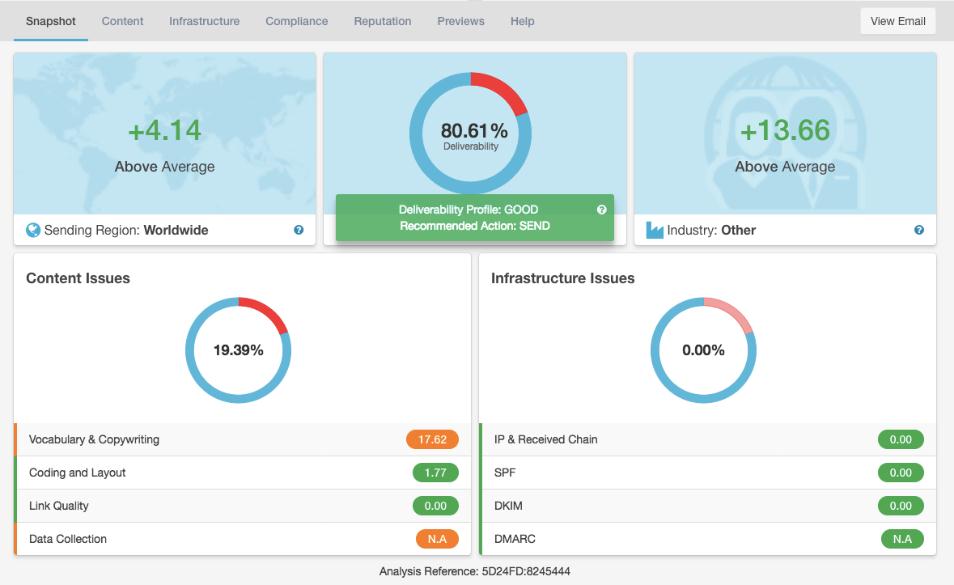
A). Find out deliverability score
Don’t you want to know how long each email sent by you takes time to get delivered? MassMailer Email Monitor calculates this value for you by checking the time gap between the email sent and email seen.
B). Optimize Email Content Quality
Since MassMailer Email Monitor showcases a clear picture of your email content quality hence, it is known as a quality optimization suite too. Find out the reason behind blocked and bounced email content. Think about what corrections need to add to upgrade the quality of email content. In addition to it, check out good email content again and analyze the strategies that have been used. These ideas may help you implement more creative techniques.
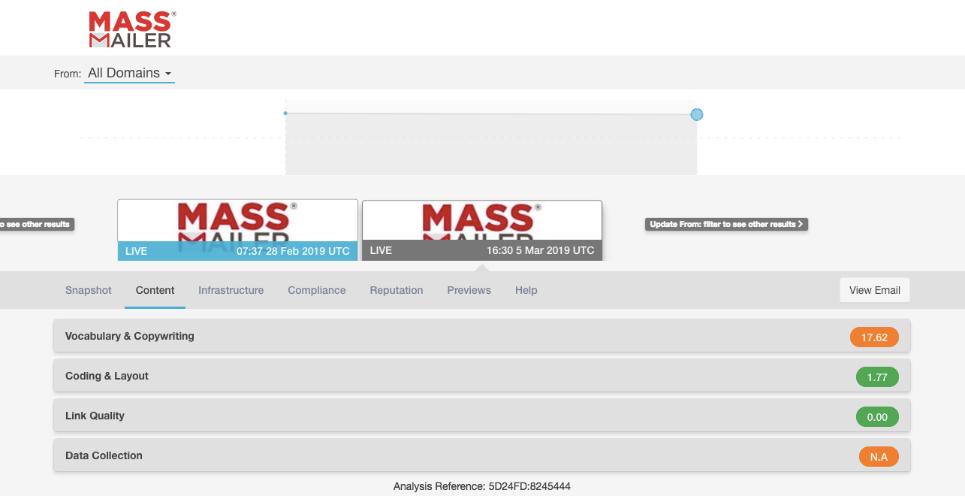
C). Check Authentication issues
Make sure, there are no issues with email infrastructure, SPF & DMARC authentication, and DNS validation. Authentication issues also sometimes lead to failure of email sending.
D). Monitor IP and DNS reputation always
You may be sending emails to blacklisted domains that would impact your deliverability score adversely. Hence, it important for you to check the domain & IP reputation all-time with the MassMailer Email Monitor tool.
Intel’s Trust Source is a dashboard where trust ratings across all online media types are provided. Trust Source gives a rating to an email server, email content, web content, and domain. These ratings show the trust of customers in your email content as well as determines the probability of email deliverability means whether or not the emails sent by the sender have been delivered. You can improve the quality of email and web content plus increase the number of emails to be sent. And, it is important too if you want to modify campaign performance.
Now each business is running online. Creating quality leads and converting them is possible through one string method, i.e. to run marketing campaigns. The campaign performance is majorly, dependent on the email deliverability rate. If emails are not being sent or if sent emails are being blocked, the good outcome will be just a dream. Hence, it is important to check the sender’s reputation always. Most of the above-mentioned tools are free and easy-to-use. Use these tools and keep checking the issues behind the low deliverability rate. These tools will certainly help you boost the number of emails sent, email content and web content.
Stop, read and acquire deep insights into complex issues
© 2025 Copyright - JanBask.com | Designed by - JanBask Digital Design
Write a Comment