- Home
- Blog
- Salesforce
-
How to Integrate Salesforce with Hubspot?
Salesforce Integration is a feature that can change the revenue mapping of your company in no time. This is why you need proper Salesforce Consultancy to establish what all tools, features etc you can integrate your Salesforce setup with. A successful Salesforce Integration between your HubSpot account and your Salesforce CRM account can be set up to consistently pass on the leads and contacts amongst HubSpot and Salesforce. This integration is very crucial in keeping up consistency between your advertising and the sales groups.
To understand the entire procedure in a seamless manner we have divided this blog into the following parts-
A Few Pre-Requirements For The HubSpot Salesforce Integration
To integrate Salesforce with HubSpot, you must:
- Be utilizing HubSpot Marketing Professional or Enterprise or HubSpot Sales Professional. edition
- Be utilizing either a Salesforce Professional, Enterprise, or Unlimited (trial accounts are not supported by this). Salesforce Developer Editions and Sandboxes are likewise supported.
- Have top-level Salesforce administrator benefits (if on Salesforce Professional Edition).
- Have top-level Salesforce admin benefits OR full object-level and full-field-level security consents (if on Salesforce Enterprise or Unlimited Edition).
General Expectations Before You Begin
Notwithstanding the prerequisites recorded above, general expectations for setting up this connector are listed underneath. It would be ideal if you audit these before continuing with the guidelines discussed in the following section of this blog.
- A basic understanding of HubSpot integration with Salesforce and how it works is essential to specify how the Connector is to be configured.
- As part of the installation process, you will be taken to the Salesforce interface. Have these instructions handy as a lot of switching between the Salesforce interface and these instructions will be required.
- The number of API (Application Programming Interface; the technique by which HubSpot and Salesforce exchange data) calls that can be made to Salesforce per day is limited. A single process (such as a contact sync) can require multiple API calls per record. This daily limit should be kept at the forefront of your mind when setting up the integration.
- This wizard connects only one HubSpot account to one Salesforce account. The wizard needs to be repeated for each HubSpot account you want to connect to the Salesforce account.
- This connector only works with a single instance of Salesforce. More than one instance of HubSpot can connect to the instance of Salesforce, but the connector only permits a single Salesforce instance to connect to HubSpot.
- It is possible to install a Sandbox version of the Connector. Just select the option. Be sure to read more about integrating with a Sandbox environment before proceeding with this option.
Integrate Salesforce with HubSpot
Once the requirements are met you can proceed with this tutorial which will guide you through connecting your HubSpot and Salesforce accounts. The procedure to do so is as follows:
Infographic What do You Need to Know About Integrating Salesforce with HubSpot?
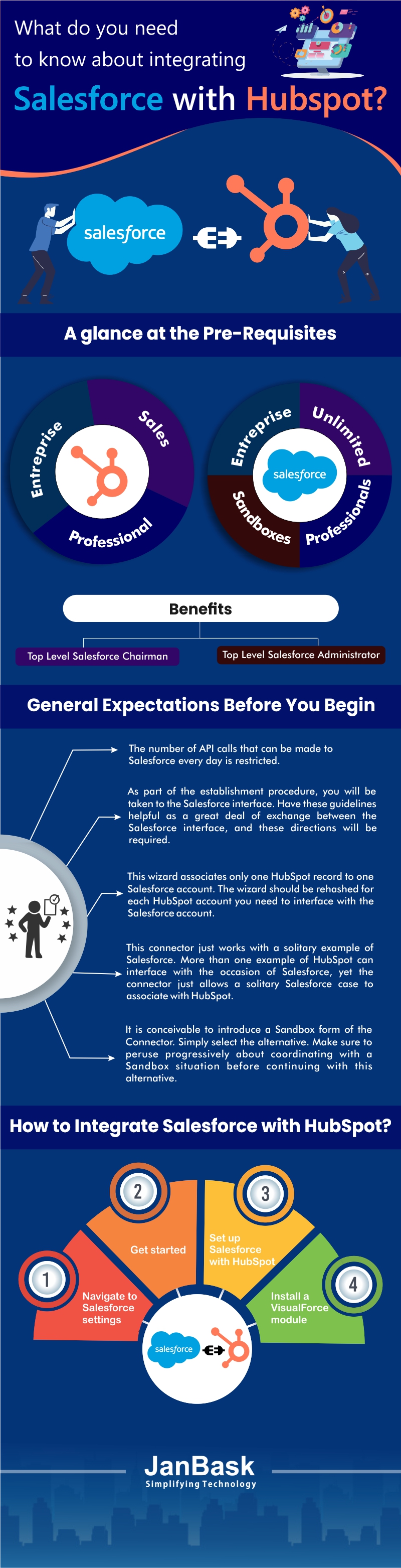
Navigate to Salesforce settings
- From your HubSpot account interface, select Integrations (which can be found upon clicking on your Account Name located in the top right corner).
- Select the All Integrations Tab in HubSpot. Mouse over to the Salesforce integration section and hover over it. Click on View Integration to begin your first Salesforce integration in HubSpot.
Get started
- Now you are ready to begin the Salesforce setup to install the integration between Salesforce and HubSpot, the configuration of integration settings and conduct a test of the successful integration.
- The entire procedure will take about 30 minutes, click Let’s Go when you are ready to proceed with the setup wizard.
Set up Salesforce with HubSpot
- Before proceeding with the integration on HubSpot, it is necessary to install the HubSpot package in your Salesforce account using the Salesforce package installer.
- Once you have successfully completed the installation of HubSpot in your Salesforce account, tick I have installed the HubSpot integration package and Select Continue.
Install a VisualForce module
- To take full advantage of the HubSpot Salesforce Integration it is necessary to include a VisualForce component in your lead and contact records.
- Once the installation of your HubSpot package in Salesforce is complete, edit your records to include the VisualForce component.
- This module inserts a window into lead or contact records that queries that contact record in HubSpot allowing the user to see their lead intelligence and data.
Conclusion
Managed Salesforce Integration services can be very beneficial for your enterprise as you can see with the above example. Salesforce provides integration options with your email client, accounts software, infrastructure etc. All you have to do is to hire the best Salesforce consultant and reap the benefits of Salesforce Integration services.

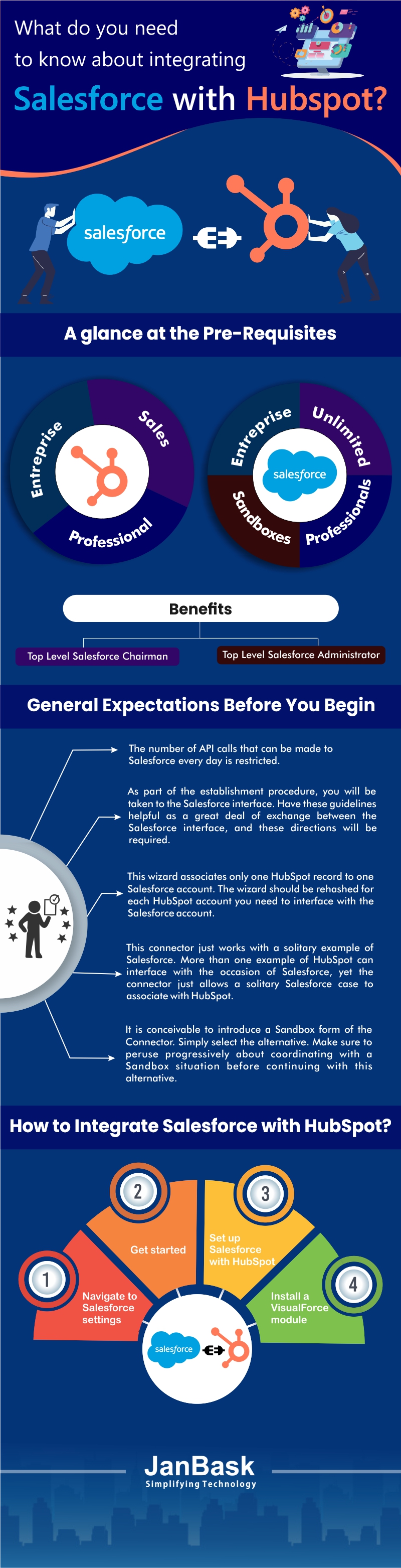
Write a Comment