The switch from Salesforce Classic to Salesforce Lightning- Conundrum solved


CRM or Customer relationship management holds an important position when it comes to organization’s interaction with its current and potential customer especially in present scenario which full of competition. Salesforceis automated cloud-based software as a service platform which integrates sales, service and marketing aspects of an organization. Salesforce is assisting the CRM team to record the multidiscipline data, its storage, tracking and monitoring and data analysis Salesforce is undoubtedly one of the most powerful resources available to CRM teams. Speaking statistically, As of May 2016, Salesforce has had over 150,000 customers across the world. In the world of CRM, Salesforce dominates with a 19.7% market share.
Salesforce has become a need of the hour in today’s times. Commercial competition is massive and the scenarios are practically cutthroat. You get swayed for one moment and you may encounter a big loss. Salesforce is a virtual CRM system that is empowering the businesses across the globe to realize their full potential and work beyond that. Salesforce is available in various versions and forms. This particular write up will inform you about the two versions-
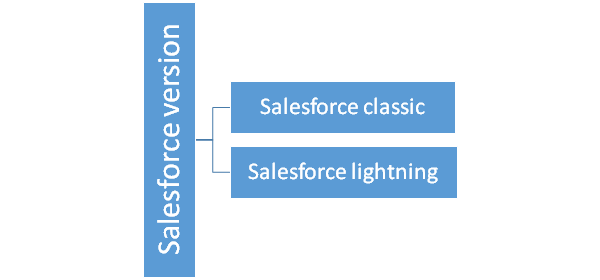
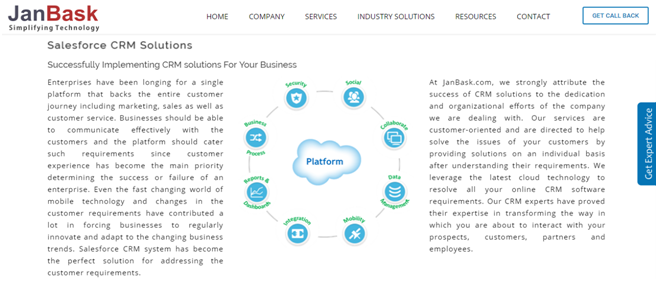
This article will discuss the following:
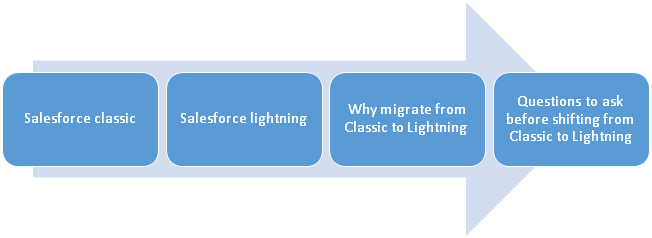
Salesforce classic is just a name given to distinguish between the new user interface and old user interface. It is basically the standard platform which we used it for a very long time.
The pace at which this transition takes place depends on system administrator, the complexity of the organization and ideology of the organization. Companies with weak system administrator hesitate to introduce change Enterprise.
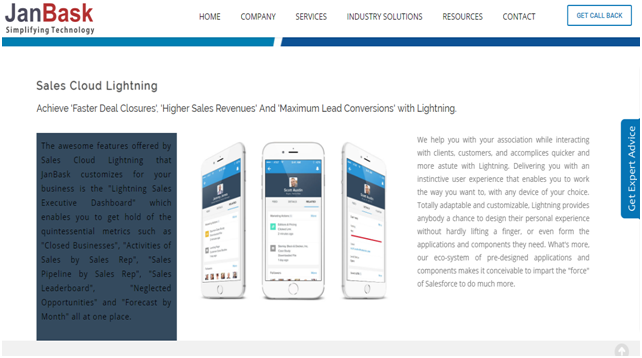
Salesforce lightning is an updated version of Salesforce Classic and it includes a Lightning component framework with additional tools for developers which makes it interactive. Salesforce lightning includes following technologies:
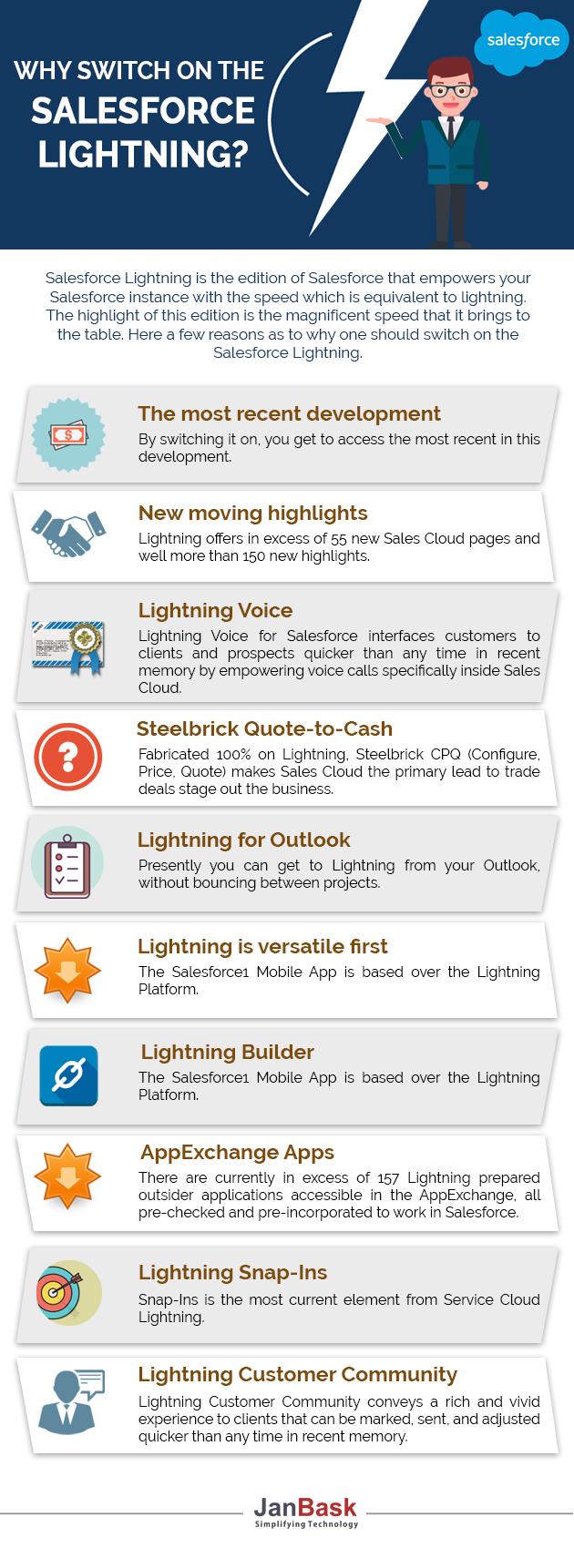
Salesforce Lightning has included several new features designed for optimization of sales along with enhanced UI to provide an efficient and problem-solving environment. Migration from Salesforce classic to Salesforce Lightning is very easy while inheriting all permissions and sharing settings that were already defined in Salesforce Classic.
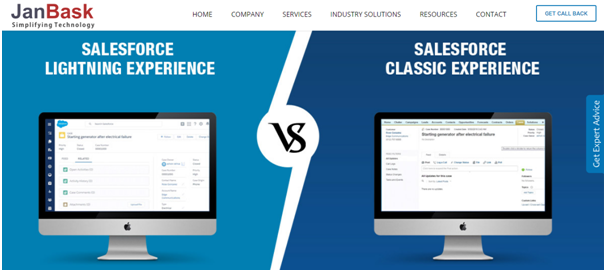
All the existing Salesforce Classic users are encouraged to migrate to Salesforce Lightning because of several benefits which are as follows:
Let us review the screenshot from Salesforce Trailblazer Community taken from
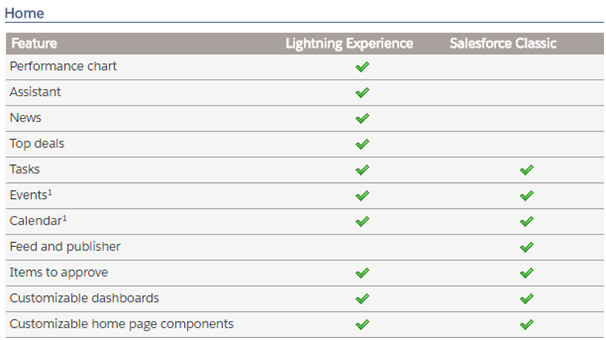
Here you can see that in the Classic version of Salesforce features such as Performance Chart, Assistant, News, Top deals is not available. Whereas on the other hand in Salesforce Lightning version you do not get the option of Feed and publisher.
Change is something that does not happen overnight. You need a proper base and a proper time before you drop the ball of migration. Here is a list of questions that you should surely settle before you decide to migrate from Salesforce Classic to Salesforce Lightning.
You need to ascertain beforehand as to what will be the impact of your migration on the success of the transition. If your workforce does not adopt Lightning, the implementation is unlikely to be successful
You will have to narrow down the most affected workers and see if they are ready for this change. You will have to see if they possess the necessary knowledge and skills to adopt this change.
You cannot simply sign up for an update unless you know how it works. What if you upgrade your system but do not know how it works? You have to engage professionals if need be. There is a lot of pre-transition knowledge that you need to assemble
Make a timeline within which the departments of your enterprise would migrate to Lightning. Also, decide if you want all the departments to be upgraded at once. This will totally depend on the skills of your workers associated with each team. You will have to see when they are ready for the change.
Make sure that you first have the resources for a training professional. You will need a lot of re-engineering for your systems. You may have to engage a training agency or agents. See if you have the budget for that. Upgrade without the necessary training would be a disaster.
Please make sure that you have a plan in place for managing, communicating, and enforcing the compliance required to enforce the change.
Conclusion
Salesforce is undisputed one of the most vital resources available to CRM teams. As change is the only constant and in order to survive in this technology-time sensitive era, it is, therefore, a necessity to upgrade Salesforce. Salesforce Classic is the name given to differentiate between an old and new version that is Salesforce Lightning. Migration to newer version doesn’t seem to be an abrupt one, but it is something that will happen with the passage of time. Switching to Salesforce Lightning depends on the complexity of organization and system administrator. The existing users are encouraged to switch to Salesforce Lightning and enjoy the several benefits over Salesforce Classic.
Make sure that your change is planned and well designed. Abrupt business decisions can backfire very severely leaving your entire set up in pieces.
Stop, read and acquire deep insights into complex issues
[…] You definitely do not want to miss reading this part of the article as it gives you some real facts about Salesforce CRM for your business. […]
[…] functionality of a good CRM software. The major difference between the underlying architecture of Salesforce Classic and Salesforce Lighting is the factor of speed. With the features like no-code builders and pro-code tools, you can save up […]
[…] forget to check the experience in Salesforce Lightning, Salesforce Classic, and Salesforce1 mobile app […]